Are you in China and looking for a way to get over internet censorship which blocks you from not only social media, but also productivity tools such as Google Docs? Well, you’ve come to the right place. Just follow the next few steps and you will ALWAYS have a secure internet connection, for FREE, FOREVER!
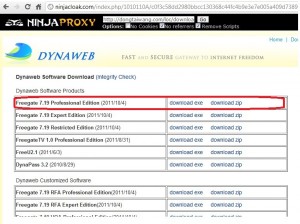 Step 1: Go to Ninjacloak.com, which allows you to get over the wall anyway… but sadly, you can’t use all of the functions of websites requiring javascript. Most social sites and productivity tools require this, so you’re out of luck by using Ninjacloak alone.
Step 1: Go to Ninjacloak.com, which allows you to get over the wall anyway… but sadly, you can’t use all of the functions of websites requiring javascript. Most social sites and productivity tools require this, so you’re out of luck by using Ninjacloak alone.
Step 2: On this browser-based service, you have to enter the website which provides the most recent form of FreeGate (by Dynaweb). If you have FreeGate already and it stops working, you’ll have no way to update unless you get to step 3.
Step 3: Copy/Paste the most recent FreeGate download page into Ninjacloak. [ http://dongtaiwang.com/loc/download.en.php ] At this point, you’ll be viewing Dynaweb through a proxy and the links/downloads will be scrambled.
After downloading the most recent update of FreeGate you’ll see this:
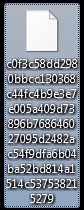 Step 4: Change the file name by hand. “Rename” the file to something like “fg.zip” which will make the file active. The icon should change to zip and then be clickable.
Step 4: Change the file name by hand. “Rename” the file to something like “fg.zip” which will make the file active. The icon should change to zip and then be clickable.
Step 5: Open the “fg.zip” file and drag the FreeGate executable file (ex: fg719.exe) out onto your desktop. That’s it!
You can now use the most recent FreeGate without any worry about updates being blocked down the road since you’ll ALWAYS have access to them.
You’re welcome ![]()

Your Zip file
If you found this useful, please share it with your friends!


 Custom Search
Custom Search